Zenfone Camera - Effects (pencil / cartoon / miniature)
Camera - Effects (pencil / cartoon / miniature)
There are 10 kinds of camera effects. You can apply effects before taking each photo.
Steps
1. Tap on "Camera"
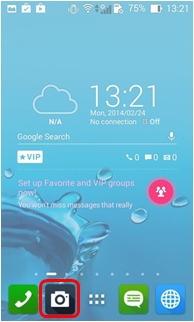
2. Tap on the Effects icon.

3. Select the photo effect you would like to apply.

4. Then point the camera at the subject, and touch the camera shutter button.

5. To complete photo shoot.
Normal shot (no effects)

Pencil effect
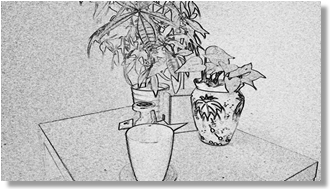
Cartoon effect

Labels: Tutorial

0 Comments:
Post a Comment
Subscribe to Post Comments [Atom]
<< Home