Android System WebView may cause several apps to crash
If you have your "Instagram", "Gmail", "ASUS Support", "Facebook" or "Email" app crashed, please follow steps below to uninstall updates of "Android System WebView" (applicable in Android Lollipop). A follow-up complete solution will be provided.
Uninstall updates of Android System WebView
- Select "Android System WebView" (gear icon) in "Settings" -> "Apps", and tap "Uninstall updates".
- Tap "OK" to set the Android System WebView to original version.
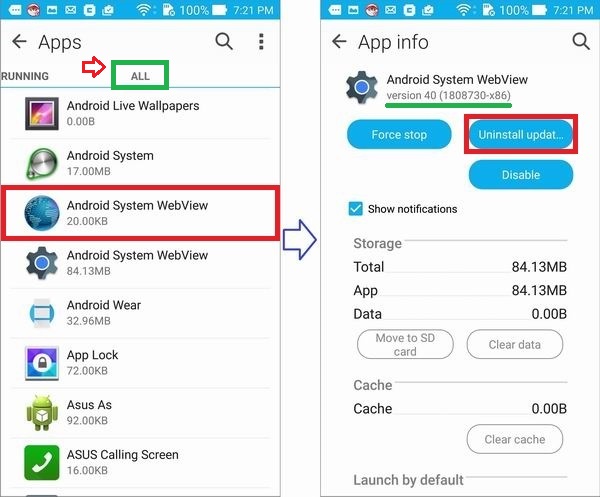


0 Comments:
Post a Comment
Subscribe to Post Comments [Atom]
<< Home