Easy Method to Root and Change IMEI of any Android Phone
What is rooting?
Rooting is jailbreaking for Androids and allows users to dive deeper into a phone’s sub-system. Essentially, it’ll allow you to access the entire operating system and be able to customize just about anything on your Android. With root access, you can get around any restrictions that your manufacturer or carrier may have applied. You can run more apps, you can overclock or underclock your processor, replace the firmware.

The process requires users to back up current software and flashing (installing) a
new custom ROM (modified version of
Android).
Materials Needed:
* KingRoot 4.1.0.249.apk[Download it here]
Although, there are other alternatives which you may follow for rooting, you may even like to root with your PC, buh this way here is easy and assured.
* Strong Internet connection [Town ON
your Data Connection is highly
recommended]
To Root Your Android Phone
1. Install and run Kingroot. Wait while till it
detect the phone

2. Click on the circle shaped button, then
wait for some minutes. Wait for the
progress report on the screen in the form
of percent (%) to complete 100%
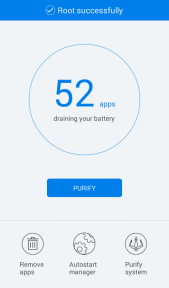
3. Once your rooting completed, you’ll see
the apps draining the hell out of your
battery.
4. Click on the blue link named PURIFY
and it will exit all the apps draining your
battery and Ram.
It is simple as that. You may download Root Checker from Play Store to verify your root privileges. After downloading,
simply Install Root Checker, run it and you
should get a success message after then.
To Change Your Android IMEI to BB IMEI or Perhaps for other reason, Its all well with you!
For BB
1. you need 15 Digits Blackberry Generated IMEI. Simply download BBGEN.apk version here , to generate BB IMEI on your Android Device or Download GIPv4.1 Software to your PC Here
2. Also download and install MTK Engineering Mode from play store.
3. Open it and click on "MTK Settings"
4. Then wipe your screen to left site to see "Connectivity" options.
5. Scroll down to "CDS Information" and tap on it.
Here is a sample ;)
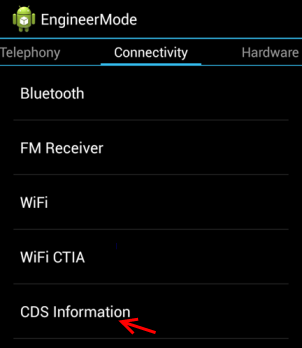
6. Then, look for "Radio Information", tap on it and you'll see something like:
Phone1 -
Phone2 -
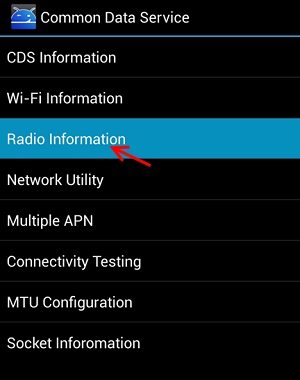
7. Click on phone 1. If you want to change your sim1 or sim2.
8. You will see AT+ 9. Type any letter in the search box after AT+ and delete the letter you typed and then, choose;
For Phone 1: “AT+EGMR=1,7,”YOUR NEW IMEI NO” (make sure you put a space between AT +EGMR)
For Phone 2: “AT+EGMR=1,10,”YOUR NEW IMEI NO” (make sure you put a between space AT +EGMR)
10. After that, select SEND AT COMMAND. You will see a message "AT Command Msent"
11. Close everything and restart your phone, then dial *#06# to view your new imie.
12. Now, configure the APN of your Smartphone with "blackberry.net" and activate it as your default setting. You can then subscribe to Glo Bis by dialing *777*21# or text COMONTH to 777 for just N1,000 and you are good to enjoy Glo Bis on your Android Phones!
Or just tweak! Tweak and Tweak!
Note that Changing of IMEI is illegal in some countries, and RahmonTech will not be held responsible for any consequences that befall the changer. Also, backup your original imei incase anything goes wrong then revert using the above procedures for changing.
Good Luck and don't forget to drop your comment, if the method work for your phone.
Rooting is jailbreaking for Androids and allows users to dive deeper into a phone’s sub-system. Essentially, it’ll allow you to access the entire operating system and be able to customize just about anything on your Android. With root access, you can get around any restrictions that your manufacturer or carrier may have applied. You can run more apps, you can overclock or underclock your processor, replace the firmware.

The process requires users to back up current software and flashing (installing) a
new custom ROM (modified version of
Android).
Materials Needed:
* KingRoot 4.1.0.249.apk[Download it here]
Although, there are other alternatives which you may follow for rooting, you may even like to root with your PC, buh this way here is easy and assured.
* Strong Internet connection [Town ON
your Data Connection is highly
recommended]
To Root Your Android Phone
1. Install and run Kingroot. Wait while till it
detect the phone

2. Click on the circle shaped button, then
wait for some minutes. Wait for the
progress report on the screen in the form
of percent (%) to complete 100%
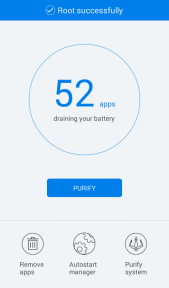
3. Once your rooting completed, you’ll see
the apps draining the hell out of your
battery.
4. Click on the blue link named PURIFY
and it will exit all the apps draining your
battery and Ram.
It is simple as that. You may download Root Checker from Play Store to verify your root privileges. After downloading,
simply Install Root Checker, run it and you
should get a success message after then.
To Change Your Android IMEI to BB IMEI or Perhaps for other reason, Its all well with you!
For BB
1. you need 15 Digits Blackberry Generated IMEI. Simply download BBGEN.apk version here , to generate BB IMEI on your Android Device or Download GIPv4.1 Software to your PC Here
2. Also download and install MTK Engineering Mode from play store.
3. Open it and click on "MTK Settings"
4. Then wipe your screen to left site to see "Connectivity" options.
5. Scroll down to "CDS Information" and tap on it.
Here is a sample ;)
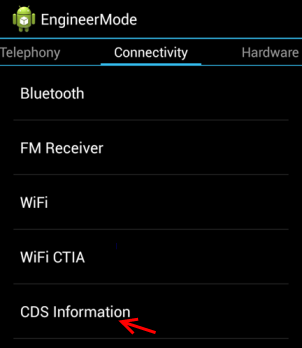
6. Then, look for "Radio Information", tap on it and you'll see something like:
Phone1 -
Phone2 -
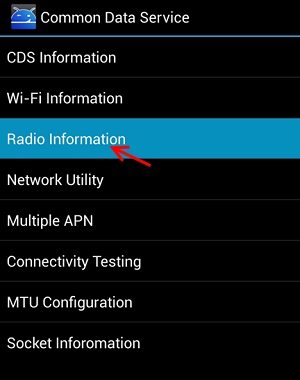
7. Click on phone 1. If you want to change your sim1 or sim2.
8. You will see AT+ 9. Type any letter in the search box after AT+ and delete the letter you typed and then, choose;
For Phone 1: “AT+EGMR=1,7,”YOUR NEW IMEI NO” (make sure you put a space between AT +EGMR)
For Phone 2: “AT+EGMR=1,10,”YOUR NEW IMEI NO” (make sure you put a between space AT +EGMR)
10. After that, select SEND AT COMMAND. You will see a message "AT Command Msent"
11. Close everything and restart your phone, then dial *#06# to view your new imie.
12. Now, configure the APN of your Smartphone with "blackberry.net" and activate it as your default setting. You can then subscribe to Glo Bis by dialing *777*21# or text COMONTH to 777 for just N1,000 and you are good to enjoy Glo Bis on your Android Phones!
Or just tweak! Tweak and Tweak!
Note that Changing of IMEI is illegal in some countries, and RahmonTech will not be held responsible for any consequences that befall the changer. Also, backup your original imei incase anything goes wrong then revert using the above procedures for changing.
Good Luck and don't forget to drop your comment, if the method work for your phone.
Labels: android

0 Comments:
Post a Comment
Subscribe to Post Comments [Atom]
<< Home