Top 4 Best Video Editing Apps For Android – 2015
In The Early Year, Videos Were Shoot By Cameras And Camcorders But With The Emergence Of New Technology And Smartphones Now We Can Shoot Videos Anytime Anywhere With Our Smartphones. But To Make Videos More Funny, Amazing And Effective We Mostly Used Computers And Laptops But Now You Do Not Have To Worry About To Transfer Videos In PC/Laptop To Make Changes Because You Can Change Effects And Make Your Video More Attractive With In Your Mobile Phone With The Help Video Editing App For Android Users.
The IPhone And Windows Has Also Video Editing Apps But In This Article We Have Found And Listed Top 5 Best Video Editing Apps For Android.
Best Video Editing Apps For Android
1. Magisto Video Editor & Maker
Magisto Video Editor & Maker Is The Best Video Editing App For Android If You DonâEt Know Much About Photo Or Video Editing Then This App Automatically Make Your Video Clips And Photos Into Awesome Edited Movies, With All Your Choice Of Music, Effects And Cool Graphics. It Will Analyze Your Videos And Photos And Make It Professional Looking Video Clip Which You Can Share With Your Friends.

Download From Playstore Here
or
From our Server Here
2. VideoShow: Video Editor &Maker

VideoShow Pro Video Editor Apk is an amazing application for Android users. VideoShow bring excellent video editing experience to you. With minimum operations, you can make
awesome video with photos and
videos. It has no ads.
key features:
¤ Integrated video editor environment. What you see is, what you get
¤ The fastest video creator, without pre transcoding
¤ Make videos with photos. Mix video and photo together
¤ Add funny sticker to video. You can even draw a video
¤ You can add text to video. Multiple text can be added on your video, adjust it with
accurate timing etc
¤ Add beautiful effects to your videos. We support 10 filters
including beauty, sepia, sketch
etc.
¤ etc Add your favorite music. You can also dub to video
¤ Trim video so fast
¤ Share your video to Facebook, Instagram, Twitter etc
Playstore Download here
Apps2Appk Download Here
3. VivaVideo: Free Video Editor

VivaVideo: Free Video Editor is a video editing tool that allows you to work with videos and images to create your own video montage directly on your Android device.
In the main menu of VivaVideo: Free Video Editor, you can choose if you want to record a video directly from the app, or if you prefer
to pass directly to the montage phase using
photos and videos. If you choose the second
option, you will have to choose which videos
and images you want to add to the video.
Once you have selected the multimedia
material that you want to use, you can start
using all of the tools that VivaVideo: Free
Video Editor offers you. You can cut and paste videos, add different types of transitions
(cuts, fades, etc.), apply many kinds of filters,
and much more.
VivaVideo: Free Video Editor is a very comprehensive video editor for Android that
will allow you to achieve some really
surprising results. In addition, once you've
finished the video, you can automatically
share the result on YouTube or other social
networks.
Download - Free 37.87MB
4. KineMaster âE" Pro Video Editor

Are you looking for a professional-grade video
editing app for your Android device? Look no
further than KineMaster, the most advanced
video editing app available today. KineMaster
âE" Pro Video Editor is the first and only professional video editor available for Android devices that is truly on par with any PC video
editing software in terms of functions. The
best part is, everything you need is in the
palm of your hand! ThereâEs absolutely no need to connect your phone to any external devices or servers for editing any longer.
KineMaster features a multitrack video
timeline that gives you the ability to drag and
drop content as you wish. Import multimedia
files from your phone or record on the spot
and take advantage of KineMasterâEs ample
editing tools and transition effects to edit each clip. Cut, slice and splice your videos to create the perfect combination of clips, and use any of KineMasterâEs diverse themes, animations and visual and audio effects to add some extra dimension to your project. Once your project is complete, you have the option of saving in various resolutions, up to 1080p, as well as sharing your video with your friends and family on various social media sites, including YouTube, Facebook, Google+ and more.
With KineMaster, you can create your
masterpiece in your hand.
More shoots

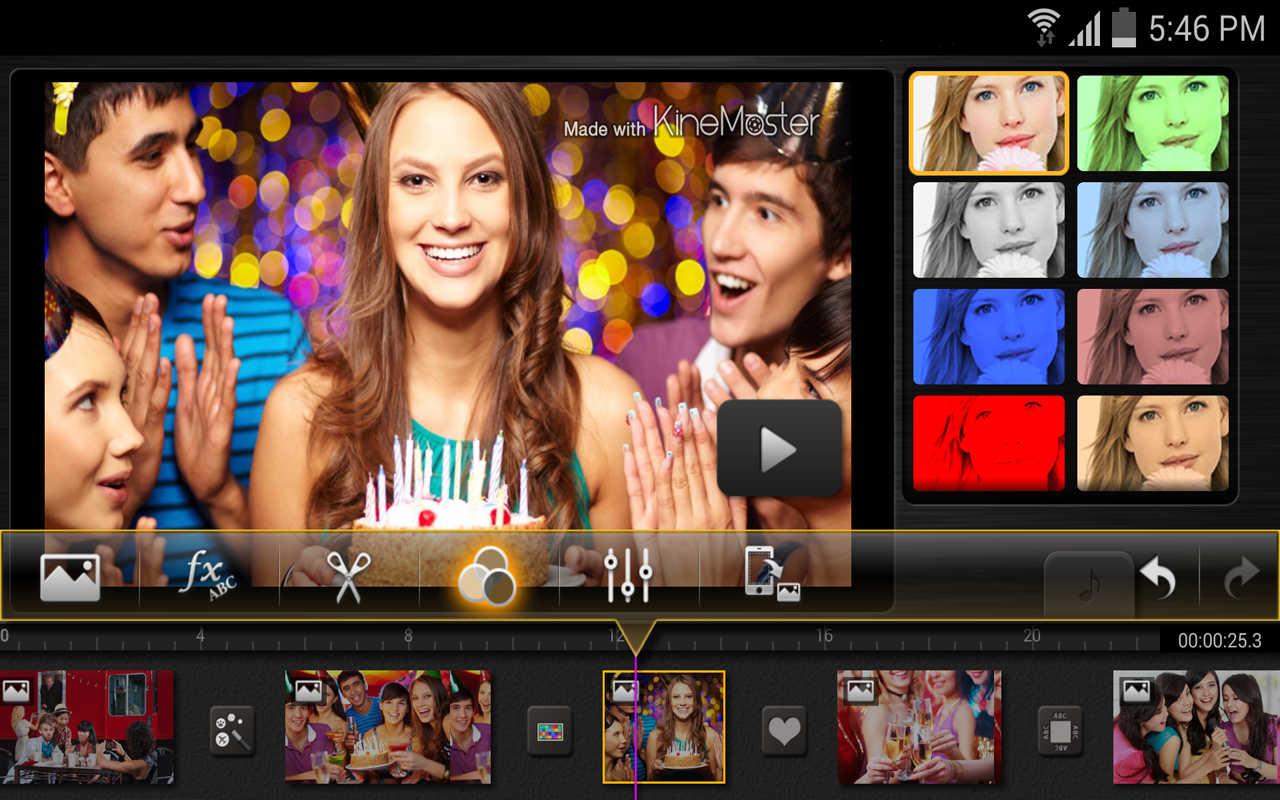
Download Now!!!
The IPhone And Windows Has Also Video Editing Apps But In This Article We Have Found And Listed Top 5 Best Video Editing Apps For Android.
Best Video Editing Apps For Android
1. Magisto Video Editor & Maker
Magisto Video Editor & Maker Is The Best Video Editing App For Android If You DonâEt Know Much About Photo Or Video Editing Then This App Automatically Make Your Video Clips And Photos Into Awesome Edited Movies, With All Your Choice Of Music, Effects And Cool Graphics. It Will Analyze Your Videos And Photos And Make It Professional Looking Video Clip Which You Can Share With Your Friends.

Download From Playstore Here
or
From our Server Here
2. VideoShow: Video Editor &Maker
VideoShow Pro Video Editor Apk is an amazing application for Android users. VideoShow bring excellent video editing experience to you. With minimum operations, you can make
awesome video with photos and
videos. It has no ads.
key features:
¤ Integrated video editor environment. What you see is, what you get
¤ The fastest video creator, without pre transcoding
¤ Make videos with photos. Mix video and photo together
¤ Add funny sticker to video. You can even draw a video
¤ You can add text to video. Multiple text can be added on your video, adjust it with
accurate timing etc
¤ Add beautiful effects to your videos. We support 10 filters
including beauty, sepia, sketch
etc.
¤ etc Add your favorite music. You can also dub to video
¤ Trim video so fast
¤ Share your video to Facebook, Instagram, Twitter etc
Playstore Download here
Apps2Appk Download Here
3. VivaVideo: Free Video Editor

VivaVideo: Free Video Editor is a video editing tool that allows you to work with videos and images to create your own video montage directly on your Android device.
In the main menu of VivaVideo: Free Video Editor, you can choose if you want to record a video directly from the app, or if you prefer
to pass directly to the montage phase using
photos and videos. If you choose the second
option, you will have to choose which videos
and images you want to add to the video.
Once you have selected the multimedia
material that you want to use, you can start
using all of the tools that VivaVideo: Free
Video Editor offers you. You can cut and paste videos, add different types of transitions
(cuts, fades, etc.), apply many kinds of filters,
and much more.
VivaVideo: Free Video Editor is a very comprehensive video editor for Android that
will allow you to achieve some really
surprising results. In addition, once you've
finished the video, you can automatically
share the result on YouTube or other social
networks.
Download - Free 37.87MB
4. KineMaster âE" Pro Video Editor

Are you looking for a professional-grade video
editing app for your Android device? Look no
further than KineMaster, the most advanced
video editing app available today. KineMaster
âE" Pro Video Editor is the first and only professional video editor available for Android devices that is truly on par with any PC video
editing software in terms of functions. The
best part is, everything you need is in the
palm of your hand! ThereâEs absolutely no need to connect your phone to any external devices or servers for editing any longer.
KineMaster features a multitrack video
timeline that gives you the ability to drag and
drop content as you wish. Import multimedia
files from your phone or record on the spot
and take advantage of KineMasterâEs ample
editing tools and transition effects to edit each clip. Cut, slice and splice your videos to create the perfect combination of clips, and use any of KineMasterâEs diverse themes, animations and visual and audio effects to add some extra dimension to your project. Once your project is complete, you have the option of saving in various resolutions, up to 1080p, as well as sharing your video with your friends and family on various social media sites, including YouTube, Facebook, Google+ and more.
With KineMaster, you can create your
masterpiece in your hand.
More shoots

Download Now!!!
Labels: android

0 Comments:
Post a Comment
Subscribe to Post Comments [Atom]
<< Home