How to Backup & Restore Android SMS/MMS to PC/Mac
When you switch a new phone, you may need to transfer SMS, MMS, contacts, pics, and call logs. Sometimes, the important files stored on your android phone just lost during the transferring. Thankfully, there is always good way to keep the data safe: Backup & restore SMS/MMS to computer.
Part 1. Backup Messages on Android to Computer
Making a backup for Android SMS/MMS is the first step. If you have a SD card on your android, then, you can simply export the messages to the card to copy and save them. The backup files can be seen on computer by plugging the card to your PC/Mac.
If you don’t have a card, that’s OK. An external backup application enables to do the job - Jihosoft Android Manager. This program is great to backup SMS/MMS from android devices, as well as photos, contacts, call history, apps data. Also, it is very simple to use:
- Get Jihosoft Android Manager, connect your android device to computer and run it on your computer.
- Tap “Backup Your Phone” on the left panel.
- Select “Text messages” and click “Backup Now” when the program identify your device.
- Save the text message to anywhere on your computer, when the backup process is done, you can view the files on computer anytime.
-That’s it, the messages is backed up in a few clicks.
Part 2. Recover Lost SMS/MMS from android with/without Backup
Option 1. If you lost some important SMS/MMS, and you did backup with Android manager before. Luckily, it is very easy and convenient to restore lost android messages with backup. You can simply connect your android phone to computer, run android manager, then navigate to “Restore Data” -> “from backup”-> “Restore Now”.
Option 2. In fact, Android manager is only capable of recovering SMS/MMS from android with backup files. What if you cannot find the lost messages you need to recover from the backup? then you have external option:
Connect the android device to your PC/Mac, and run Jihosoft android manger, then click “Restore Data” -> “without backup”, you will be navigated to a page related to android data recovery - Jihosoft Android Phone Recovery. This tool is specially dedicated to directly retrieve deleted/lost SMS/MMS from any android device(including Samsung, LG, HTC, Motorola, Sony, Huawei etc. Android phones & tablets). Just download the free trail of the android recovery software to try your luck. It allows you freely preview the recoverable files on android.
For details about android phone recovery, you can read this article:
Jihosoft Android Phone Recovery: Directly Recover Data from Android
Labels: backup & restore android mms, backup android mms, backup android sms, recover mms android, retrieve deleted mms on android


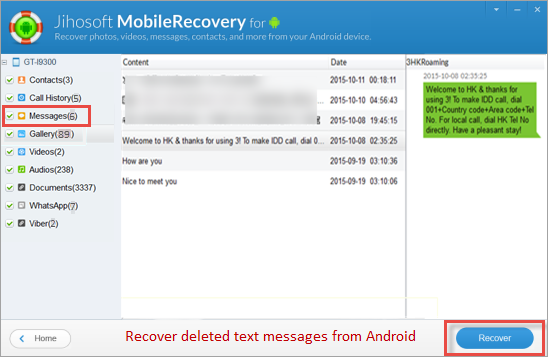

0 Comments:
Post a Comment
Subscribe to Post Comments [Atom]
<< Home