Incredible! How to Run Whatsapp on PC

Hi guys, how is your days going? Hope you enjoying the whether? That's Cool, in this post it is explained easy, on how to Use Whatsapp on your Pc or Laptop, I wonder if you noticed the "Whatsapp Web" link listed among the whatsapp menu Items.
Today we are gonna discuss how to Use Whatsapp on your PC (its amazing), yes! Amazingly, using Whatsapp on PC is a great stuff. Have your ever imagined that? How to run Whatsapp on PC with the full features it renders.
Well, by this time we don't need to be singing, Atleast we should have stopped singing. Perhaps we might continue singing later. after all, we have been waiting for the tutor so far.
To run Whatsapp on your system requires a Pc with an updated Browser. I suggest you use Google Chrome.
Get your phone close, we are using bar code scanner this time. (with your phone)
Launch Chrome Browser and type "www.web.whatsapp.com" without qoute on the address bar with hitting the 'enter' key. Make sure you are connect to the internet.
Since I was logged in before, I get this result before proceeding
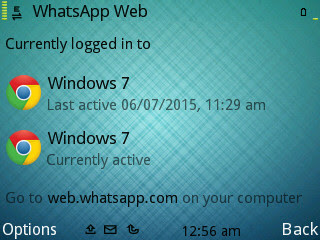
I was already connected with two different system.
Be patient, the Whatsapp page take more time to load, there should be a round area which takes about 1-2mins before settling (this is based on your newtwork). When settled, It should Display a Barcode on your PC. So now, with your phone.

Open whatsapp and press Menu/Options, scroll to Whatsapp Web (this shows on the latest version of whatsapp) if its not there, update to the latest one.
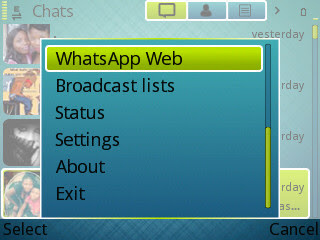
Since it was a symbian phone, Android users might be different from this shoot above
Now a bar code scanner is at work!
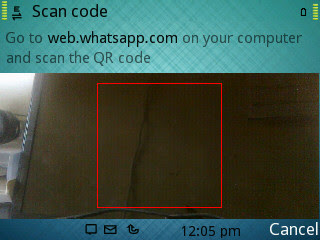
Your phone now serves as the scanner Use it as if you are gonna snape the barcod on your Pc.. Set is as to fit the screen

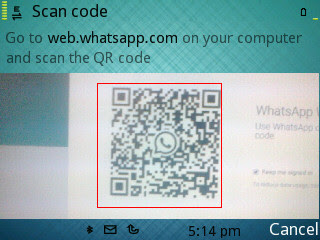
So, once you have scanned it properly your whatsapp account is now appearing on your Pc. Thats all!
Note: Whenever you try logging in with your Pc, Make sure phone is connected to Whatsapp already otherwise you follow the prompt on your PC

Enjoy using Whatsapp on your computer/tablet.
Have a great day
Having any question? kindly drop it in the comment box! Our moderators are always here with you.
Labels: HowTo

0 Comments:
Post a Comment
Subscribe to Post Comments [Atom]
<< Home