How to fix download problem on Marshmallow rom default web browser
This problem is not very common as I've not read any complaints about it lately, but actually, it does occur in most Marshmallow custom roms.
After installing Pure AOSP Marshmallow rom on my Sony Xperia S, I discovered I was unable to download files over the default web browser. Each attempt at downloading any file, force-closes the browser.
After a couple of minutes, I discovered the problem had to do with permissions which have be pre-set in the Rom. So, right here and right now, if this problem exists on your device, do not panic..just follow this brief and easy-to-use guide to fix it.
HOW TO FIX
Step One: Launch Settings > Apps, then click on the settings icon as indicated in this screenshot
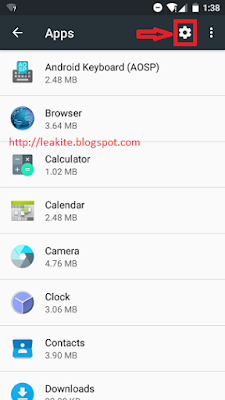
Step Two: Select App Permissions
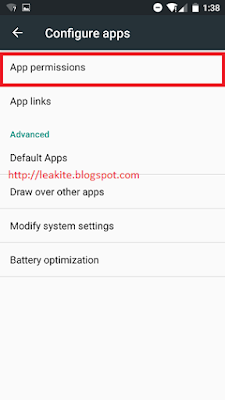
Step Three: Once inside App Permission setting, you will notice that storage permission is disabled for browser. This is why you are unable to save files via web browser.
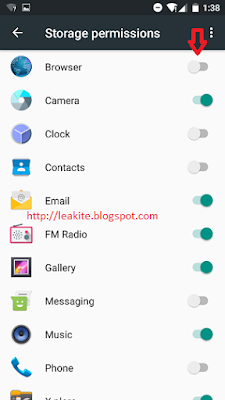
Step Four: Now that you have discovered the problem, click on the button to your right to enable storage permission for browser and fix the problem.
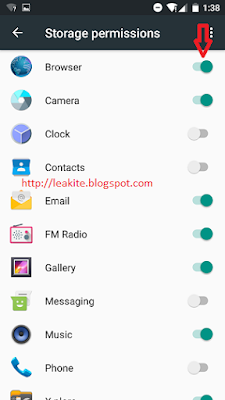
That's it buddy...now you can download your files without stress.
Happy belated Xmas celebration... ;-)
Questions? Use comment section below...
If this post is helpful to you, please share....
Labels: android, browser storage permission, marshmallow

0 Comments:
Post a Comment
Subscribe to Post Comments [Atom]
<< Home