[Updated] MIUI 7 for Sony Xperia S (Lt26i)
This post features the all new and cool MIUI 7 for Xperia S. The rom functions smoothly and so far, I've discovered no bugs on my device.
The rom has so many cool features which you might wanna checkout yourself ;-)
If you wish to install this rom for use or just for testing, carefully follow the guide here to do a complete and clean error-free install. Though, installing this rom isn't any difficult if you are already used to flashing and trying out roms on your device. You install the normal way.
How to install
Disclaimer: Your use of this guide is strictly at your own risk. If your device gets damaged, I or Leakite will not be held responsible. Ensure to always backup your current rom before installing a new one just in case something goes wrong.
Also read about Installing TWRP 3.0.0 on Sony Xperia S LT26i (nozomi) and How to perfectly install Android 6.0 Marshmallow on Xperia S (LT26i)
Step One: Download MIUI 7 for Xperia S
Latest (4.4):
MIUI 7 (6.5.27) [Download]
Older versions:
MIUI 7 (6.5.20) [Download]
MIUI 7 (6.4.22) [Download]
MIUI 7 (6.4.15) [Download]
MIUI 7 (6.4.1) [Download]
MIUI 7 (6.3.4) [Download]
MIUI 7 (6.2.28) [Download]
MIUI 7 (6.1.8) [Download]
MIUI 7 (5.12.25) [Download]
Step Two: Extract the boot.img contained in the zip archive and place in your fastboot folder
Step Three: Reboot device to fastboot and connect to PC (hold volume up then connect usb cable). Then type in these commands:
fastboot devices
fastboot flash boot boot.img
fastboot reboot
Step Four: Boot into recovery mode, wipe data and cache. Flash rom and wait till flashing completes.
Learn how to install Cyanogenmod 13 Marshmallow on Xperia Arc and Arc SStep Five: Reboot device to system. First boot might take a while, so please be patient.
That's all...and done!
Now your device is running MIUI 7. See my screenshots below...
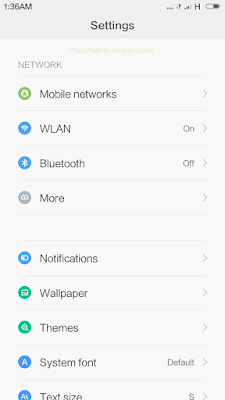


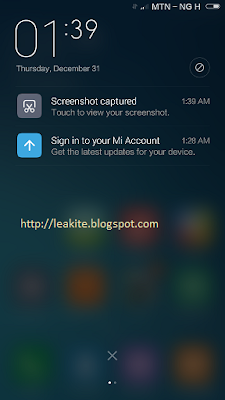
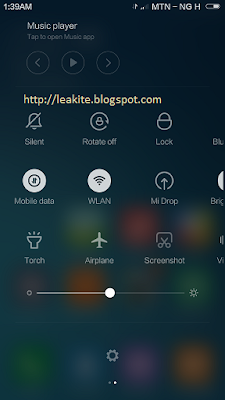
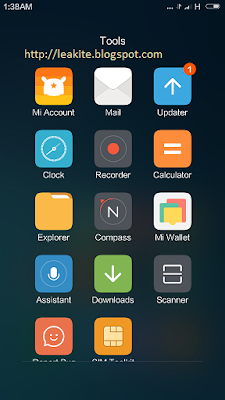
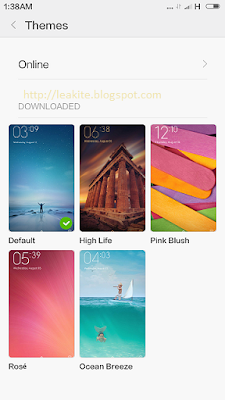
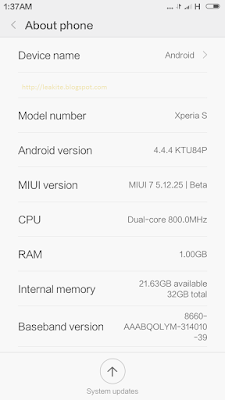

0 Comments:
Post a Comment
Subscribe to Post Comments [Atom]
<< Home