[Recovery] How To Create TWRP Recovery Image For Any Mediatek MT65xx Android Device Easy Steps
[Recovery] How To Create TWRP Recovery Image For Any Mediatek MT65xx Android Device Easy Steps
This topic will show you how to create TWRP recovery for any Mediatek MT65xx android device. Many users are having trouble with PhilZ recovery maker, Also, this has seemed to work on those devices in which PhilZ recovery did not work.
Things You Need :
1. TWRP Maker : Download
2. Rooted Device : Guide To Root Any MTK, Click Here
3. Proper Drivers : Download
4. Proper ADB Access
How To :
1. Follow everything in Things You Need section.
2. Extract The TWRP zip which you downloaded.
3. Run It as an administrator.
4. Follow the On Screen instructions and wait for the credits screen to go *read them*
5. When a window like this pops up, Select YES.
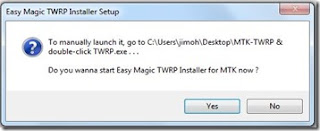
6. Select "Start Easy Magic TWRP Installer For Mediatek" and Press OK.
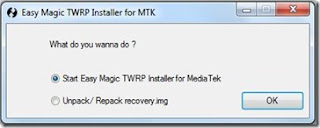
7. Click "Yes" For Auto Porting
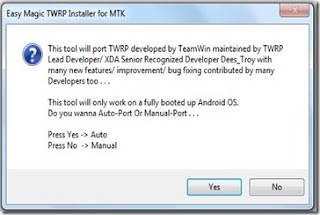
8. Now, connect your device to the PC with USB Debugging ON, also you must follow everything in the Things To Do section in order for TWRP maker to detect your device, now click OK.
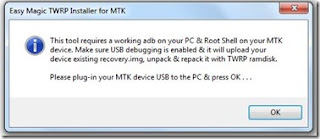
9. If you get popup just click yes, Some older devices like MT6572, MT6589 MIGHT get a popup saying "Your Partition size is XXXXX and you may lose your IMEI if you continue" Press YES at your own risk, no one but you will be responsible for any damage to your device.
11. Just wait for the setup to complete.
12. if the setup was successfully you will now have TWRP recovery.
Word of advice, never wipe your entire system partition using TWRP recovery, many users have reported that they cannot access their devices after doing so and must restore stock ROM via SP Flash Tool.
CWM is the best recovery for MTK and does not have any bugs and will work on all MT65xx devices regardless if it is an old MTK device like MT6572 or MT6589 because these devices have partition issues with PhilZ and TWRP.
The Guide to Make CWM recovery you should wait for a moment.
Labels: Recovey

0 Comments:
Post a Comment
Subscribe to Post Comments [Atom]
<< Home