How to root Lenovo A390
How to root Lenovo A390 - Rooting Lenovo A390 is very easy, it can be done with or without using PC. This method can be applying on Lenovo A390 running ICS 4.0.4 latest version. By rooting Lenovo A390 you can optimize this device performance, you can overclock it, can access and modified system files or installing root applications from google play store or even you can upgrade it to jelly bean (custom rom). custom recovery need device to be rooted before it can be installed so rooting your device is very useful for optimize your device use.
Disclaimer :
This guide for educational purpose only, We not responsible if your device bricked after following this tutorial. Do with your own risk rooting void your device warranty.
Pre Requisites :
- backup your data, we don't wanna any lost data.
- make sure your device not turn off while performance rooting process, so charge your battery until > 50%
How to root Lenovo A390 :
- Download Framaroot 1.8.1.
- Install it, if you see any warning please check security settings at System Setting -> Security check Unknown Sources.
- Open the application, Select Instal SuperSu on Action.
- Press Faramir.
- Turn off and then turn your phone on again. you will see application SuperSu on your application drawer.
- Done
Congratulations ! You already success rooting your Lenovo A390, to confirm if you successfully rooted your Lenovo A390 or not install application called "Root Checker" from google play store.

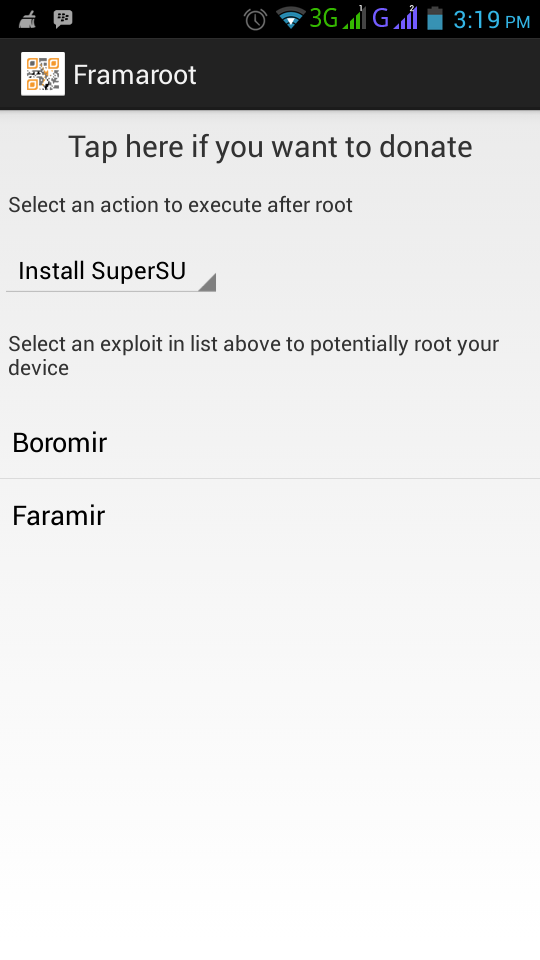

0 Comments:
Post a Comment
Subscribe to Post Comments [Atom]
<< Home