Best Photo Gallery App for Android - Alternative to QuickPic
If you had asked anyone last year "which is the best gallery app in Android, chances are they would tell you QuickPic. It was lightweight, fast and versatile app. Everyone's favorite. But then the developer sold it to the most hated publisher Cheetah Mobile, who are known for bloating all their apps with adware / junkware. It didn't go down well with the community. Everyone was worried that the lightweight QuickPic will also get bogged down with adware / bloat now. The dev kept reassuring everyone that nothing of that sort will happen and he personally will keep improving the app, while he works at Cheetah. But alas, how can you trust the integrity of someone who says "Cheetah Mobile has contributed a lot to Android and fixed many issues that Google and many smartphone companies could not." During last week of March 2016, "Mobile themes" popped up in QuickPic in two different places. Their justification - "we made only a little promotion for our sister team, CM Launcher. CM Launcher is one of the best launcher in the whole Android World". On top of that, they added a service that starts at boot and they added a permission for drawing overlays on top of other apps, which can be used for hijacking your taps. Welp, I've had enough. I was officially moving on.
I started looking for alternatives and used several of them for some time. Piktures, Focus, Easy Gallery, LeafPic. But the one that I have finally chosen to be my daily driver is -
F-Stop Media Gallery.
1. Organize photos the way you want -
It supports showing folders (i.e. scans your storage and shows all folders that have media) and nested folders (if you have several photos and other sub-folders, it shows them like a file browser). Or, if you don't have your photos organized in folders, you can create albums inside F-Stop without physically moving the photos to different folders. You can also create smart albums by filtering photos using metadata like time, tags, location etc. In short, you can organize them anyway you want.
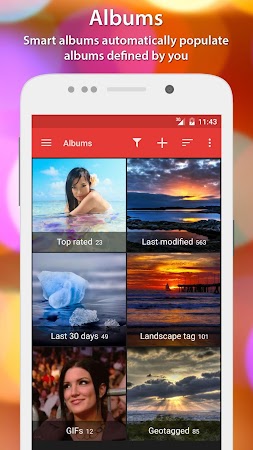

2. Tags and ratings and favorites -
I've got ~1000+ photos on my phone. No matter how well I organize them, I will get lost in that heap. With F-Stop, I can add tags to the photos (so that I can quickly see all Puppy photos), mark some as favorites (so I can quickly see my crush when I'm missing her) and add ratings to them (quickly see all 4* pics which are good but not the best.). So, in addition to Folder view and Album view, I've also got Tags view / Ratings view and favorites. It also has Maps view, if that's what you want.


3. Bookmarks -
As if all of that wasn't enough, you've got bookmarks. You can bookmark any tag, rating, folder or album and they will show up in the navigation drawer. You don't have to keep jumping between different views after that.


4. Other must've things -
It has the include / exclude option to search for media only in the directories that you choose, instead of searching the whole storage.
It has option to protect folders / pictures with passwords, not just .nomedia, which is very insecure.
It's got light / dark theme with option to change primary / accent colors.
It's got fast global search. I can search using filename, tags etc.
Shortcomings
1. No cloud support -
It doesn't support any cloud galleries like Flickr, 500px, imgur, onedrive etc. That is, I can't browse my photos saved on those services, via F-Stop. That's what I miss most from QuickPic. I reached out to F-Stop team and they assured me that they've "recently started work on adding cloud services". So, hopefully we'll see that soon.
2. Paid -
Some of the features are paid option; like seeing your pictures on a map, editing metadata, custom sorting of photos, customizing navigation drawer etc. Depending on how you see things, that is actually good. This way you know how the developer is making money. QuickPic was free and in order to make money, the dev had to sell it to CM and see how that went. None of the features that require the paid unlock key are absolutely essential but nice to have. So, you can support the dev that way, if you want.
Other honorable mentions
Focus - Made by Francisco Franco, the developer of franco kernel. It also supports adding tags to photo, locking gallery with password / fingerprint, Prevents others from swiping when you're showing them a picture. This also has IAP to unlock features.
Piktures - Users love it for its UI; specially the blurred banner image at the top of each album. This app's USP is protecting photos with PIN, Calendar view, resize pictures before sharing. No rating or tagging though.
Easy Gallery - This is in alpha stage of development right now and looks very promising. It's super lightweight and has cloud support via a plugin. And it also supports adding tags to photos. But everything is quite buggy right now. I'm keeping a close eye on this one.
LeafPic / Picnic - Two more lightweight and barebone gallery apps.
So, which Gallery app you are using? Do you have any other gallery app recommendations? Let me know in the comments.
I started looking for alternatives and used several of them for some time. Piktures, Focus, Easy Gallery, LeafPic. But the one that I have finally chosen to be my daily driver is -
F-Stop Media Gallery.
1. Organize photos the way you want -
It supports showing folders (i.e. scans your storage and shows all folders that have media) and nested folders (if you have several photos and other sub-folders, it shows them like a file browser). Or, if you don't have your photos organized in folders, you can create albums inside F-Stop without physically moving the photos to different folders. You can also create smart albums by filtering photos using metadata like time, tags, location etc. In short, you can organize them anyway you want.
2. Tags and ratings and favorites -
I've got ~1000+ photos on my phone. No matter how well I organize them, I will get lost in that heap. With F-Stop, I can add tags to the photos (so that I can quickly see all Puppy photos), mark some as favorites (so I can quickly see my crush when I'm missing her) and add ratings to them (quickly see all 4* pics which are good but not the best.). So, in addition to Folder view and Album view, I've also got Tags view / Ratings view and favorites. It also has Maps view, if that's what you want.

3. Bookmarks -
As if all of that wasn't enough, you've got bookmarks. You can bookmark any tag, rating, folder or album and they will show up in the navigation drawer. You don't have to keep jumping between different views after that.

4. Other must've things -
It has the include / exclude option to search for media only in the directories that you choose, instead of searching the whole storage.
It has option to protect folders / pictures with passwords, not just .nomedia, which is very insecure.
It's got light / dark theme with option to change primary / accent colors.
It's got fast global search. I can search using filename, tags etc.
Shortcomings
1. No cloud support -
It doesn't support any cloud galleries like Flickr, 500px, imgur, onedrive etc. That is, I can't browse my photos saved on those services, via F-Stop. That's what I miss most from QuickPic. I reached out to F-Stop team and they assured me that they've "recently started work on adding cloud services". So, hopefully we'll see that soon.
2. Paid -
Some of the features are paid option; like seeing your pictures on a map, editing metadata, custom sorting of photos, customizing navigation drawer etc. Depending on how you see things, that is actually good. This way you know how the developer is making money. QuickPic was free and in order to make money, the dev had to sell it to CM and see how that went. None of the features that require the paid unlock key are absolutely essential but nice to have. So, you can support the dev that way, if you want.
Other honorable mentions
Focus - Made by Francisco Franco, the developer of franco kernel. It also supports adding tags to photo, locking gallery with password / fingerprint, Prevents others from swiping when you're showing them a picture. This also has IAP to unlock features.
Piktures - Users love it for its UI; specially the blurred banner image at the top of each album. This app's USP is protecting photos with PIN, Calendar view, resize pictures before sharing. No rating or tagging though.
Easy Gallery - This is in alpha stage of development right now and looks very promising. It's super lightweight and has cloud support via a plugin. And it also supports adding tags to photos. But everything is quite buggy right now. I'm keeping a close eye on this one.
LeafPic / Picnic - Two more lightweight and barebone gallery apps.
So, which Gallery app you are using? Do you have any other gallery app recommendations? Let me know in the comments.

0 Comments:
Post a Comment
Subscribe to Post Comments [Atom]
<< Home