[Root] How to root your Gionee M3 mini android smartphone easy ways
Here Is The Best Easly Way To Root Your Gionee m3 mini, All Thanks to team Hovatek for providing the TWRP recovery for download.
FILES Needed...
* SP FLASH TOOLS
* MTK VCOMM DRIVERS
* SUPERSU ZIP
* TWRP RECOVERY FOR GIONEE M3 MINI Download and extract the various separate files below.
TWRP RECOVERY FOR GIONEE M3 MINI
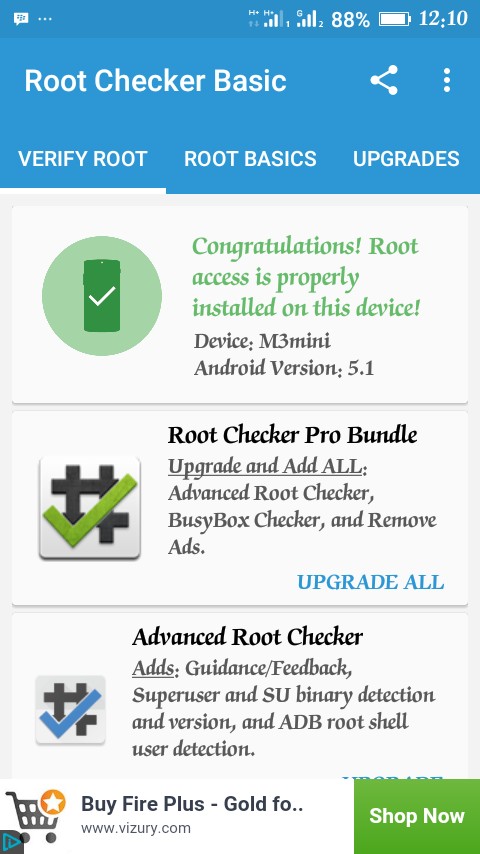
METHOD STEPPS
*Ensure the Vcomm drivers are already
installed on your Pc.
*Have sp flash tools installed on the PC
*Download the TWRP recovery image
provided by hovatek for your Gionee m3 smartphone.
*Download the Supersu Zip file also provided..
Flashing TWRP..
*Unzip the TWRP zip file which is just about 12mb although all that's needed is the less than 1kb scatter file..
*Open sp flash tools and click on scatter loading to load the scatter file that comes with the TWRP recovery zip.
*locate where the scatter file is on your Pc and click on it to load the recovery image.
*Ensure your phone is switched off and
battery removed from it.. Connect the USB cable to link the phone and the pc.
*click on the DOWNLOAD option on the top of the sp flash tools and wait till you see a download complete or OK sign in seconds..
*Disconnect the Cable and insert battery back into the phone.
*Simultaneously long press the Volume Up and the power button together for about 7 seconds to get into twrp recovery mode...
*tap on the install option and load the
Supersu zip file from wherever it's saved on the phone or SD card.
*click on install till successful option is shown..
*Reboot phone and congrats cos your phone is rooted..
*U can verify your root privilege by using the root checker app to check.
Labels: rooting

0 Comments:
Post a Comment
Subscribe to Post Comments [Atom]
<< Home