How To Disable Or Enable Driver Signature Enforcement In Windows 7
How To Disable Or Enable Driver Signature Enforcement In Windows 7
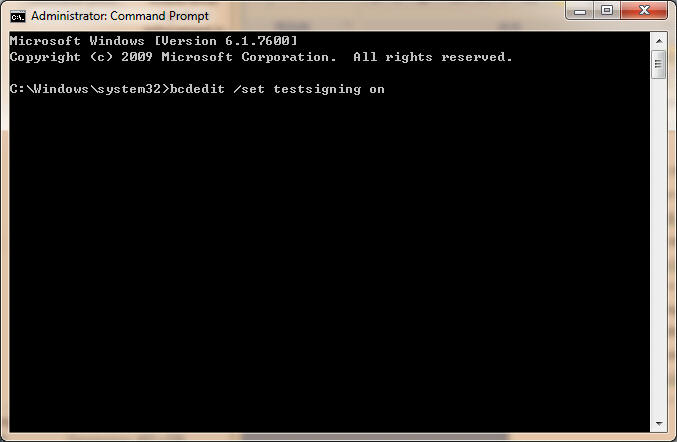
Hello Guy Today I'am Going To Show You How Disable Driver Signature On Your Computer Windows 7, This Is Not A New Method It's Old One But Upto Now Is Working.
Just Follow The Steps Bellow.
You can enable/disable this by following the procedures bellow:
Disabling Driver Signature Enforcement:
- Go to Start > All Programs > Accessories and Right-Click on Command Prompt and select Run As Administrator.
NOTE: You can also do this through F8 when booting your computer for the first boot.
Enabling Driver Signature Enforcement
- Go to Start > All Programs > Accessories and Right-Click on Command Prompt and select Run as Administrator.
Labels: Tutorials

0 Comments:
Post a Comment
Subscribe to Post Comments [Atom]
<< Home