[Rom] How To Update Your Gionee Pioneer P6 To Android Lollipop Version 5.1.1
[Rom] How To Update Your Gionee Pioneer P6 To Android Lollipop Version 5.1.1
Hello Guys Now We Have Get A New Lollipop Custom Rom For Gionee P6 Is Now Available, The Users Of Gionee P6 they can now update their handsets to Android 5.1.1 Lollipop using this new custom ROM.
The new Android 5.1.1 Lollipop OS comes with many new features :

- Performance improvements with upto 4X speed.
- Enhanced batter saver options which can extend the battery life by upto 90 minutes.
- A smoother, faster and more powerful computing experience.
- Support for 64-bit SoCs based on ARM, x86, and MIPS-based cores.
- Introduction of OpenGL 3.1 and Android extension pack provides a significant graphics boost, allowing Android to compete with console level graphics.
- Addition of aesthetics elements such as enhanced responsiveness, natural motion and improvements to lightning and shadows.
- Familiar visual elements make it easier to navigate the device.
- Intelligent notification handling based on the source and type of communication. You can also see all your notifications in one place by tapping the top of the screen.
- Encryption has been turned on by default to provide additional security and privacy.
- SELinux enforcing for applications translates into better protection against vulnerabilities and malware.
- Advanced video technologies with support for HEVC main profile allows upto UHD 4K 10-bit video playback, tunnelled hardware video decoding and power saving with improved HLS support for streaming.
Before attempting the update, some things to keep in mind are:
Users need to have proper back-up for their personal data on the device. Users should back-up their personal data on the device. The device should have atleast 80 percent charge before you begin the update.
USB debugging should be turned on. You can do this by navigating to the About Device menu and then navigating to the developer options. In case the device gets stuck during booting, you can perform a cache wipe partition and then wipe Dalvik before attempting a reboot.
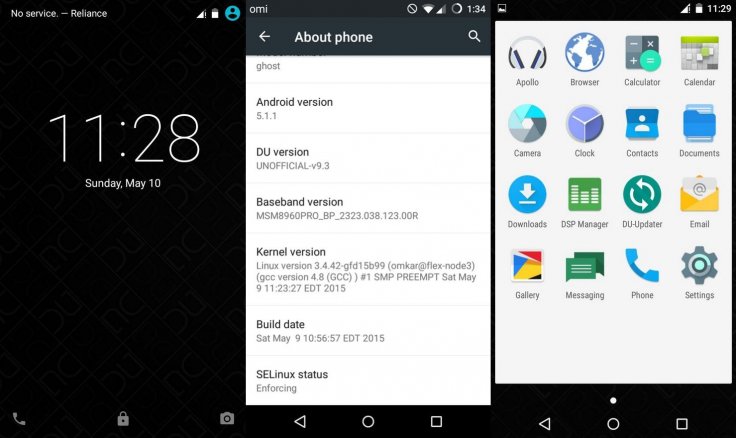

So, Lets Begin
1. Firstly, Download the Android 5.1.1 Lollipop ROM for Gionee Pioneer P6 from the link below.
2. To install the ROM, we need a ROM manager. You can get it from the Google Play store. Once you are done with it, install the Clockwork Mod Recovery. As an alternate, you can also use the ROM installer application provided by JRummy Apps Inc, available on the Google Play Store.
3. Connect your Gionee Pioneer P6 to the PC via the USB cable. Now, copy the ROM.zip file that you have earlier downloaded to the SD card. Take a note of the location since you would need to trace it back later.
4. Restart the device in recovery mode using ROM Manager. Once you get boot into it, go to ROM manager and then select the Backup/Restore option to backup your data.
5. Once you are through with it, we can begin the process. On the Recovery Menu, do a total data erase including the Dalvik Cache.
6. When it completes, go back to the Principal Recovery Menu and choose to Flash ROM from SD Card. Navigate to the location where you copied the ROM file and select the same. Follow the on-screen directions to install Android 5.1.1 Lollipop on your Gionee Pioneer P6 device.
The installation is fully automated and once it's over, simply reboot your device. That it, you are now running Android 5.1.1 Lollipop, Google finest on your Gionee Pioneer P6.
Download link is protected by a gateway to balance huge Server load
Download From US Server (Single Link)
Download From UK Server (Single Link)
If You Have Any Problem You Drop You Comment .
Labels: custom roms

1 Comments:
how can i download the Lollipop ROM
Post a Comment
Subscribe to Post Comments [Atom]
<< Home