Change windows drive icon - easiest hack
Have a look at the snapshot of 'My Computer' explorer in Windows XP.
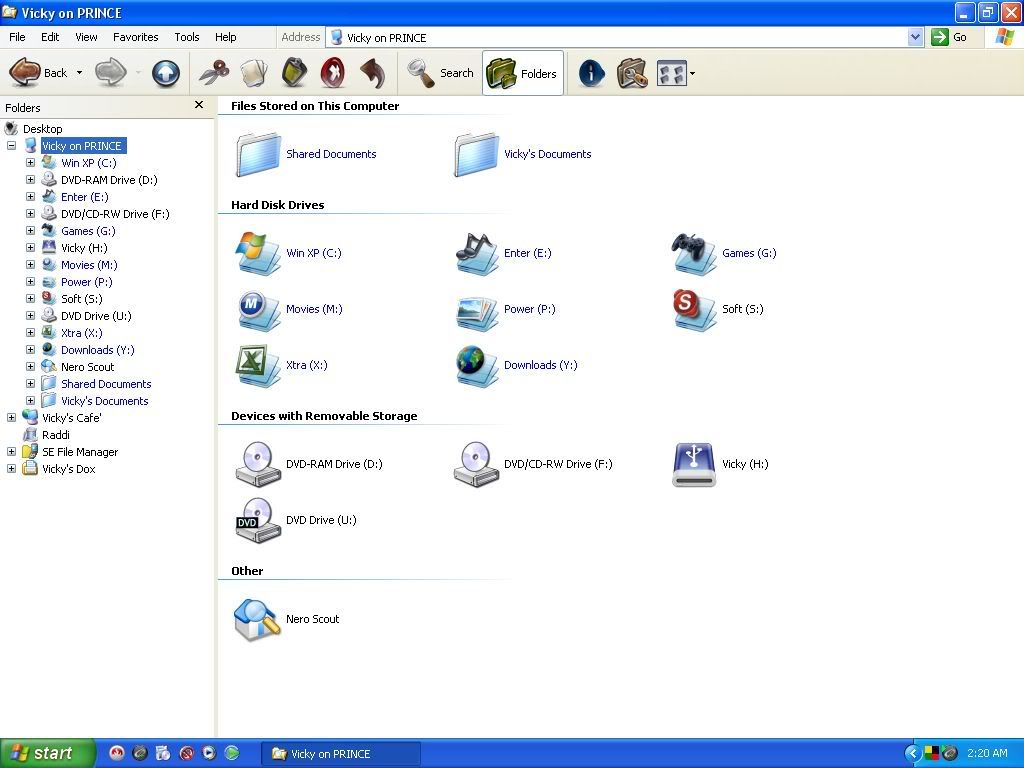
I'm using the default WinXP theme as the custom MacOSX theme used to slow down my PC. Anyways, the drive icons are kool, aren't they? Wanna know how to do this? U don't need any software for that. All you need to do is this -
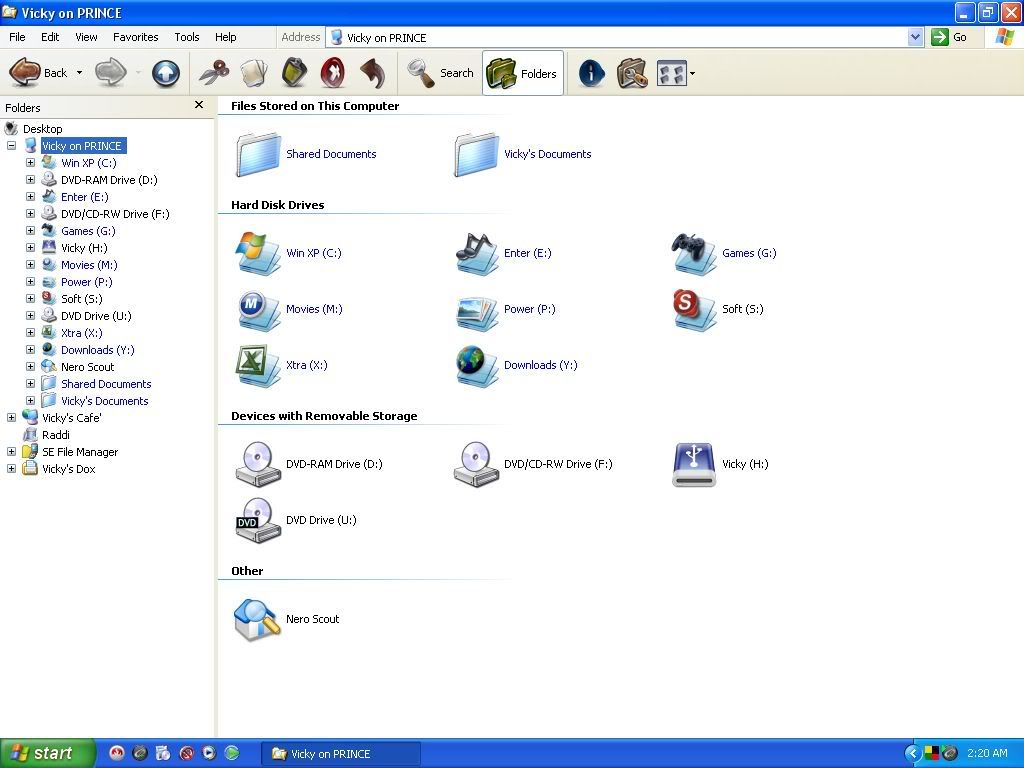
I'm using the default WinXP theme as the custom MacOSX theme used to slow down my PC. Anyways, the drive icons are kool, aren't they? Wanna know how to do this? U don't need any software for that. All you need to do is this -
- Open 'Notepad'. [Run -> type 'notepad' -> press 'Enter']
- Type the following in a new notepad document -
[autorun]
icon=MyIcon.ico
Save this file as 'autorun.ini' in the root of the drive partition whose icon you want to change.
For example, if you want to change the icon of C: drive, place the autorun.ini file in C:\ - Place the 'MyIcon.ico' icon also in the same location, i.e., where you saved the autorun.ini file.
- You can follow same steps for multiple drive partitions. i.e., do the same for all your partitions.
- Now restart the system and your new icons will be picked up and displayed as drive icons.
Drive autorun must be enabled for this trick to work. Check how to do this.
Lemme know if you face any issues. I'll glad to help.

0 Comments:
Post a Comment
Subscribe to Post Comments [Atom]
<< Home