GTalk chatback and better alternatives
Google recently launched its 'ChatBack' service, which is essentially a blog-chat service for people who are not really connected. That is to say, you can chat with people who are not already on your GTalk friend list. That would really be helpful for blog owners and visitors as well. For once, the interaction between the writer and visitor of blogs won't remain limited to comments, which is inconvenient at times. Say, you leave a comment on some blog. But the blog owner doesn't notice it until couple of days. Then he replies to it. But by this time, U've lost interest in the topic. So, that's quite wasted. But by using instant chat, there will be a live conversation.
When I started blogging, I was looking for something like this. I started with a shortcut of GTalk. I don't know how many of you are aware of this, but you can start chatting with your GTalk friend instantly, by clicking a shortcut on your desktop? To create this shortcut -
When I started blogging, I was looking for something like this. I started with a shortcut of GTalk. I don't know how many of you are aware of this, but you can start chatting with your GTalk friend instantly, by clicking a shortcut on your desktop? To create this shortcut -
- Right click on your desktop and select New > Shortcut
- Type the following text in the window that appears -
gtalk:chat?jid=username@gmail.com
Ofcourse, replace username with the username of your friend for whome you want to create the shortcut.- On the next window, give this shortcut a name and click Finish.
- Now, click this new shortcut on your desktop and that friend's chat window will appear. Voila.
For this trick to work, you must already be logged into GTalk. Else, GTalk will ask you to login.
I tried to use this trick to place a badge-link of 'Chat with me' on my blog. But this quite didn't work out. Try clicking this Chat with Me link. If you're not already on my friendlist, you won't be able to ping me with this. So, it was of no use for me on my blog. :(
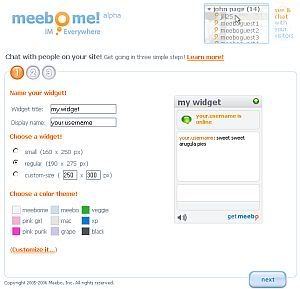 Then I did a bit of search and came across MeeboMe. This multi-platform chat service provider was a good option. I can simply copy it's code to my blog to embed the chat-window widget and anyone can chat with me. But the problem with this is, it is web-based. That is, to chat with my visitors, I need to be logged into Meebo website whole day long. I quite didn't like the idea of one site being open on my browser for whole day, just waiting for someone to ping. And secondly, Meebo is usually blocked / firewalled in most offices. In that case, this widget won't appear on my page for them. So, my visitors who are working in office can't use this chatbox. :k So, I needed something better.
Then I did a bit of search and came across MeeboMe. This multi-platform chat service provider was a good option. I can simply copy it's code to my blog to embed the chat-window widget and anyone can chat with me. But the problem with this is, it is web-based. That is, to chat with my visitors, I need to be logged into Meebo website whole day long. I quite didn't like the idea of one site being open on my browser for whole day, just waiting for someone to ping. And secondly, Meebo is usually blocked / firewalled in most offices. In that case, this widget won't appear on my page for them. So, my visitors who are working in office can't use this chatbox. :k So, I needed something better. Then I came across this wonderful application named Plugoo. This is a chat service that connects directly to your desktop messenger client. Once configured, You can receive chat msg on your desktop. Now no need to wait on a web browser. Anyone can ping you even if they are not on your friendlist. So, this is perfect for me. Any blog visitor can have a live conversation with me if I'm logged into GTalk, which I am daylong. They won't even see my gtalk id. Now, that's privacy and convenience combined. Sleek. :)
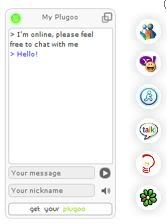 There's a tiny problem though. When some visitor is chatting with you using this widget, if he reloads the page or navigates away to another page on the same blog, the chat session will be terminated. He'll have to ping you again from the new page. To avoid that, the user can 'detach' the chat widget from the blog-page [option provided on the widget]. But problem here is - most visitors don't really know it and can't figure this out. Another problem with this widget is - small window size. Trying to check-back 10 - 20 lines is a bit irritating. Anyways, this still works for me. Check this Plugoo in action at the bottom of this blog.
There's a tiny problem though. When some visitor is chatting with you using this widget, if he reloads the page or navigates away to another page on the same blog, the chat session will be terminated. He'll have to ping you again from the new page. To avoid that, the user can 'detach' the chat widget from the blog-page [option provided on the widget]. But problem here is - most visitors don't really know it and can't figure this out. Another problem with this widget is - small window size. Trying to check-back 10 - 20 lines is a bit irritating. Anyways, this still works for me. Check this Plugoo in action at the bottom of this blog.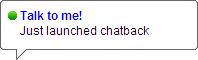 The new GTalk 'ChatBack' service provides all these features, sans the chat window itself. That is, all you get on your site is a badge like the one on left. When any visitor clicks this badge, the Google Talk web-based gadget opens for him and you receive a notification ping on your GTalk desktop client. When you click the link provided on this ping, Google Talk gadget website opens. There you can see the msg sent by the visitor. Now you both can chat. Pretty neat.
The new GTalk 'ChatBack' service provides all these features, sans the chat window itself. That is, all you get on your site is a badge like the one on left. When any visitor clicks this badge, the Google Talk web-based gadget opens for him and you receive a notification ping on your GTalk desktop client. When you click the link provided on this ping, Google Talk gadget website opens. There you can see the msg sent by the visitor. Now you both can chat. Pretty neat.This ChatBack even has an advantage over the Plugoo widget. Visitors from my blog can still ping me via Plugoo even if my status is 'Busy'. But using GTalk 'chatback' - that's impossible. Visitors can ping me only when my status is 'Available'. That's something relieving and assuring.
But still I'm sticking to Plugoo mostly. Wanna know why? Check the one blog - Leonardo - where I'm using this 'ChatBack'. Yes, it is not quite customizeable. You get the pick your nickname and status msg option, but beyond that, it is still very basic. Colors and graphics can't be changed. Mostly, it doesn't go with my blog-template. Waiting for the time when we'll get more high-end full-fledged customization options.
