Local Face Off : Firefox 3 vs IE 8 vs Chrome
It's been long since I last posted here. It's not that I was not in touch with happenings of tech world. Just that I've been really busy with all my office work and the 'Marriage : Not made in heaven' series. Anyway, came across two things that drew me towards my tech blog to write something. First was the introduction of Threaded scraps in Orkut. But that topic is already covered in Inside Orkut. So, I gave that a skip. But then I came across some issues with Firefox 3 which was affecting my blogs. So, am writing this post now.
Firefox 3 was launched with much fanfare and was instant hit with users worldwide. There are surely some lucrative added features in this new version; such as the smart address bar, easy bookmarking, tags, keywords, save on exit etc. But slowly I'm coming across some deficiencies. All of a sudden, Java and Ajax scripts of my blog are not working properly in this Firefox. For example, take this page for example - http://geniousatplay.blogspot.com/2008/05/marriage-not-made-in-heaven_06.html. The desired effects on this page are -
Now, you can open the above page in the following three browsers for comparison - Firefox 3, IE 8 and Google Chrome. Let's see -


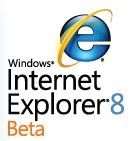
Firefox 3 was launched with much fanfare and was instant hit with users worldwide. There are surely some lucrative added features in this new version; such as the smart address bar, easy bookmarking, tags, keywords, save on exit etc. But slowly I'm coming across some deficiencies. All of a sudden, Java and Ajax scripts of my blog are not working properly in this Firefox. For example, take this page for example - http://geniousatplay.blogspot.com/2008/05/marriage-not-made-in-heaven_06.html. The desired effects on this page are -
- Effect 1 : The top white box which says 'This is part 3 of this series.' should have rounded edges.
- Effect 2 : When the 'Pull' string is clicked, the hidden top bar [named 'curtain'] should roll out.
- Effect 3 : Smiley texts should be replaced by their corresponding icons
Now, you can open the above page in the following three browsers for comparison - Firefox 3, IE 8 and Google Chrome. Let's see -


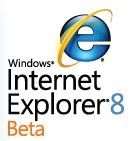
Effect 1 :
Firefox and Chrome are rendering the rounded edges perfectly. But the IE 8 is still not able to work it. It is displayed as a regular rectangular box, which is looking butt-ugly amidst all the other round edged sections. Ahhh, IE always had issues with round edges and PNG image transparency. I had hoped that this will be taken care of in IE 8 but seems IE has a long distance to cover.Effect 2 :
The pull effect is not working in Firefox. It is working perfectly in other browsers. This is one effect that I really like and is 'uber-kool' factor of my blog. But when it failed in firefox, I tried to debug it. But to no avail, as it wasn't my code's mistake. Firefox blew it.Effect 3 :
:-) Sweet effect, huh? Firefox doesn't think so. Again, both IE and Chrome are displaying this effect perfectly. But not Firefox. The Smiley texts are displayed as plain text only. My posts look so, ummmmmmm, texty only. :( This made me waste so much of time. I did so many changes in my script and my blog code to see if that makes any change, but everything failed. firefox just won't do it. :@ And, when I saw today that the smiley-s are showing up beautifully on other browsers, I was soooo pissed off on FF.
I guess I over-reacted w.r.t the Effect 3. It is working fine on this blog [iWizard, the one you are reading right now]. But dunno what's wrong with Genius @ Play. Other browsers are displaying smileys which FF couldn't. Strange.
