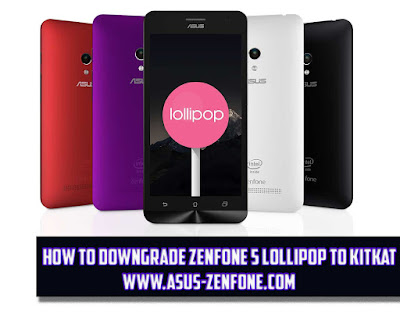iKeyboard v.3.6.2 - Un teclado versátil, divertido y personalizable [Full Emojis / Emoticones / Temas] [Actualizado]
Requiere Android 4.0 o superior.
iKeyboard es un teclado para Android que nos permitirá darle un completo lavado de cara a nuestra forma de ver y utilizar el teclado de nuestro teléfono móvil.
Lo primero que llama la atención de iKeyboard es que nos dará la posibilidad de elegir entre más de una decena de diseños de teclados diferentes. Unos son sobrios y tradicionales, otros mucho más llamativos y coloridos. Hay para todos los gustos.
Además del propio estilo del teclado, iKeyboard cuenta con multitud de emojis, smileys, emoticonos y text face displays. Sus usuarios podrán acceder a más de 3.000 símbolos diferentes que podrán introducir en sus conversaciones de WhatsApp, Twitter, Facebook o cualquier otra aplicación en la que estén escribiendo.
Los usuarios de iKeyboard podrán acceder a más de treinta diccionarios diferentes de los idiomas más utilizados. Inglés, español, chino, japonés, ruso, alemán... tan sólo tendremos que elegir nuestro idioma preferido.
iKeyboard es un teclado potente y personalizable, cuyo principal punto fuerte sobre el resto es que nos ofrecerá unos diseños llamativos y muy atractivos.
Labels: Aplicaciones, Teclados