Asustek turns sights to online smartphone sales in Southeast Asia
Labels: news
mentech for all roms games apss and all phone fireaware
Labels: news
| Procesor | Intel Core i7-4702HQ cu Turbo Boost până la 3.2GHz |
| Chipset | Intel HM87 |
| Grafică | NVIDIA GeForce GTX 850M cu 2GB memorie video GDDR5 |
| Memorie | 1x SODIMM (4G/8G) și 4G/8G on board/ suport DDR3L 1600MHz |
| Ecran | 15.6-inci 16:9 IPS 4K/UHD (3840 x 2160) multi-touch în 10 puncte |
| Senzor | Senzor de lumină ambientală |
| Stocare | SATA 3 SSD 128GB/256GB (RAID 0)PCIe x4 SSD 512GB |
| Conectivitate | Broadcom 3×3 dual-band 802.11acSuport 1Gbit/s EthernetBluetooth 4.0 |
| Camera | HD Camera &1080p |
| Sistem de operare | Windows 8.1 |
| Tastatură | 285mm chiclet iluminată |
| Interfață | 1x Mini display port |
| 3x USB 3.0 port | |
| 1x HDMI | |
| 1x Headphone out/Mic in | |
| 1x 2-in-1 Cititor carduri | |
| Audio | SonicMaster, ICEpower, tehnologie Bang &Olufsen |
| Matrice microfoane | |
| Baterie | Li-Polimer 96Wh |
| Adaptor alimentare | Ieșire: 19V 130W |
| Intrare: 100~240V AC, 50/60Hz universal | |
| Dimensiuni &Greutate | 378 x 255 x 19mm / 2.4kg |
Labels: news, smartphones, utok
Do you ever unlock your phone, look at the battery % and go "Holly hell, 30%...! Was it this low when I locked it last? How much battery did drain since I last used it?" Sadly there's no stock/easy way of knowing for sure. The stock battery usage graph shows battery usage since last full charge, which doesn't help.
I want to check my battery drop since last I used the phone. So, I created a tasker profile that writes the time and remaining battery percentage to a file every time I turn the screen off. This way, when I turn the screen on after some time, I can check how much battery was lost while the phone was idle. If I see any drastic drop, I would know something is going wrong and investigate.


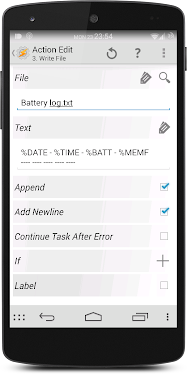

| Description | ASUS ZenFone 5(T00F/T00J) software Image: V1.14.40.50 for TW SKU only* Improvement Item: 1. Improved APP compatibility (Fixed Facebook crash issue.) Steps of Update: 1. Check software version of your device** 2. Download device software and Update SOP (From “Manual” Item) 3. Only apply to same SKU update, Example: WW->WW, CN->CN, TW->TW, CHT->CHT. 4. Software update cannot transfer the software SKU and downgrade the software version. 5. Wrong SKU may cause update failure, please update the same SKU version only. *How to know the device model? Path: Settings->About-> Model number **How to know the device software version? Path: Settings->About-> software information->Build number ***System upgrade may cause part of data missing, please buckup your important data before system upgrading. |
|---|
| File Size | 674.51 MBytes 2014/06/26 |
|---|---|
| Download from | Global |
| Description | ASUS ZenFone 5(T00F/T00J) software Image: V1.14.40.50 for WW SKU only* Improvement Item: 1. Improved APP compatibility (Fixed Facebook crash issue.) Steps of Update: 1. Check software version of your device** 2. Download device software and Update SOP (From “Manual” Item) 3. Only apply to same SKU update, Example: WW->WW, CN->CN, TW->TW, CHT->CHT. 4. Software update cannot transfer the software SKU and downgrade the software version. 5. Wrong SKU may cause update failure, please update the same SKU version only. *How to know the device model? Path: Settings->About-> Model number **How to know the device software version? Path: Settings->About-> software information->Build number ***System upgrade may cause part of data missing, please buckup your important data before system upgrading. |
|---|---|
| File Size | 670.26 MBytesupdate 2014/06/26 |
| Download from | Global |
| Description | ASUS ZenFone 5(T00F/T00J) software Image: V1.14.40.50 for CN SKU only* Improvement Item: 1. Improved APP compatibility (Fixed Facebook crash issue.) Steps of Update: 1. Check software version of your device** 2. Download device software and Update SOP (From “Manual” Item) 3. Only apply to same SKU update, Example: WW->WW, CN->CN, TW->TW, CHT->CHT. 4. Software update cannot transfer the software SKU and downgrade the software version. 5. Wrong SKU may cause update failure, please update the same SKU version only. *How to know the device model? Path: Settings->About-> Model number **How to know the device software version? Path: Settings->About-> software information->Build number ***System upgrade may cause part of data missing, please buckup your important data before system upgrading. |
|---|---|
| File Size | 661.96 MBytesupdate 2014/06/26 |
| Download from | Global |
| Description | ASUS ZenFone 5(T00F/T00J) software Image: V1.14.40.50 for CHT SKU only* Improvement Item: 1. Improved APP compatibility (Fixed Facebook crash issue.) Steps of Update: 1. Check software version of your device** 2. Download device software and Update SOP (From “Manual” Item) 3. Only apply to same SKU update, Example: WW->WW, CN->CN, TW->TW, CHT->CHT. 4. Software update cannot transfer the software SKU and downgrade the software version. 5. Wrong SKU may cause update failure, please update the same SKU version only. *How to know the device model? Path: Settings->About-> Model number **How to know the device software version? Path: Settings->About-> software information->Build number ***System upgrade may cause part of data missing, please buckup your important data before system upgrading. |
|---|---|
| File Size | 670.63 MBytesupdate 2014/06/26 |
| Download from | Global |
| Description | ASUS ZenFone 4(T00I) software Image: V4.3.5 for WW SKU only* Improvement: Fixed Facebook V11 compatibility issue Steps of Update: 1. Check software version of your device** 2. Download device software and Update SOP (From “Manual” Item) 3. Only apply to same SKU update, Example: WW->WW, CN->CN, TW->TW. 4. Software update cannot transfer the software SKU and downgrade the software version. 5. Wrong SKU may cause update failure, please update the same SKU version only. *How to know the device model? Path: Settings->About-> Model number Example: ASUS_T00I **How to know the device software version? Path: Settings->About-> software information->Build number ***System upgrade may cause part of data missing, please buckup your important data before system upgrading. |
|---|---|
| File Size | 652.87 MBytesupdate 2014/06/26 |
| Download from | Global |
| Description | ASUS ZenFone 4(T00I) software Image: V4.3.5 for CHT SKU only* Improvement: Fixed Facebook V11 compatibility issue Steps of Update: 1. Check software version of your device** 2. Download device software and Update SOP (From “Manual” Item) 3. Only apply to same SKU update, Example: WW->WW, CN->CN, TW->TW. 4. Software update cannot transfer the software SKU and downgrade the software version. 5. Wrong SKU may cause update failure, please update the same SKU version only. *How to know the device model? Path: Settings->About-> Model number Example: ASUS_T00I **How to know the device software version? Path: Settings->About-> software information->Build number ***System upgrade may cause part of data missing, please buckup your important data before system upgrading. |
|---|---|
| File Size | 682.87 MBytesupdate 2014/06/26 |
| Download from | Global |
| Description | ASUS ZenFone 6(T00G) software Image: V1.14.40.50 for WW SKU only* Improvement Item: 1. Improved APP compatibility (Fixed Facebook crash issue.) Steps of Update: 1. Check software version of your device** 2. Download device software and Update SOP (From “Manual” Item) 3. Only apply to same SKU update, Example: WW->WW, CN->CN, TW->TW, CHT->CHT. 4. Software update cannot transfer the software SKU and downgrade the software version. 5. Wrong SKU may cause update failure, please update the same SKU version only. *How to know the device model? Path: Settings->About-> Model number **How to know the device software version? Path: Settings->About-> software information->Build number ***System upgrade may cause part of data missing, please buckup your important data before system upgrading. |
|---|---|
| File Size | 669.98 MBytesupdate 2014/06/26 |
| Download from | Global |
| Description | ASUS ZenFone 6(T00G) software Image: V1.14.40.50 for TW SKU only* Improvement Item: 1. Improved APP compatibility (Fixed Facebook crash issue.) Steps of Update: 1. Check software version of your device** 2. Download device software and Update SOP (From “Manual” Item) 3. Only apply to same SKU update, Example: WW->WW, CN->CN, TW->TW, CHT->CHT. 4. Software update cannot transfer the software SKU and downgrade the software version. 5. Wrong SKU may cause update failure, please update the same SKU version only. *How to know the device model? Path: Settings->About-> Model number **How to know the device software version? Path: Settings->About-> software information->Build number ***System upgrade may cause part of data missing, please buckup your important data before system upgrading. |
|---|---|
| File Size | 674.22 MBytesupdate 2014/06/26 |
| Download from | Global |
| Description | ASUS ZenFone 6(T00G) software Image: V1.14.40.50 for CN SKU only* Improvement Item: 1. Improved APP compatibility (Fixed Facebook crash issue.) Steps of Update: 1. Check software version of your device** 2. Download device software and Update SOP (From “Manual” Item) 3. Only apply to same SKU update, Example: WW->WW, CN->CN, TW->TW, CHT->CHT. 4. Software update cannot transfer the software SKU and downgrade the software version. 5. Wrong SKU may cause update failure, please update the same SKU version only. *How to know the device model? Path: Settings->About-> Model number **How to know the device software version? Path: Settings->About-> software information->Build number ***System upgrade may cause part of data missing, please buckup your important data before system upgrading. |
|---|---|
| File Size | 661.68 MBytesupdate 2014/06/26 |
| Download from | Global |
Labels: Firmware, Zenfone 4 ROM, Zenfone 5 ROM, Zenfone 6 ROM
Installing TWRP v2.6.30 Custom Recovery on Lenovo P780 - Today posting is about how to install custom recovery TWRP to Lenovo P780, this installation guide is also show on how to rooting Lenovo P780. TWRP v2.6.30 in this guide will be installed using Mobile Uncle MTK Tools so it required your devices to be ROOTED. TWRP is a custom recovery with touch function to navigate along it menus, it also have the same menus like any other custom recovery like backup, restore, advanced restore, install, and etc. In this guide i will try to explain every steps it take so if even you a new to android you can still follow this guide.