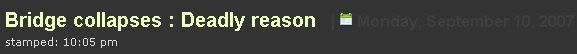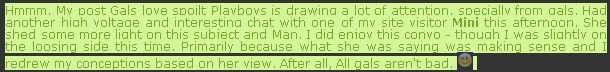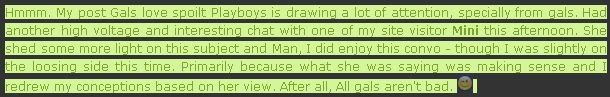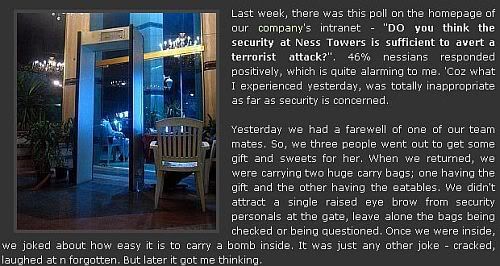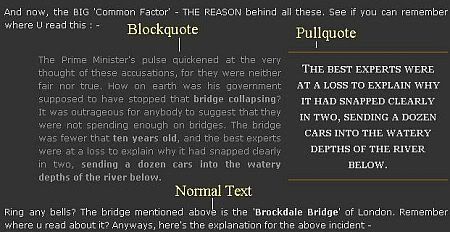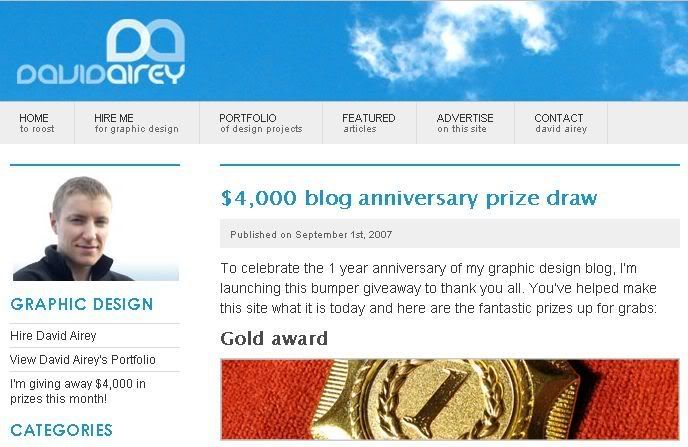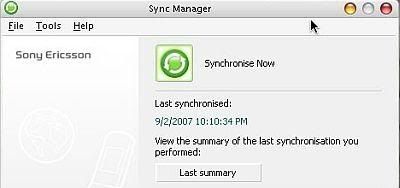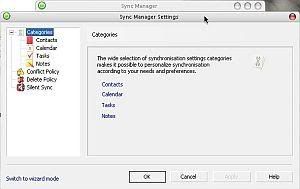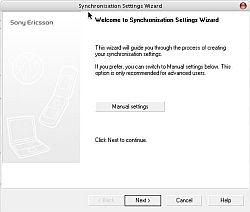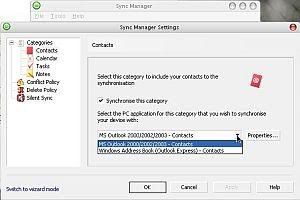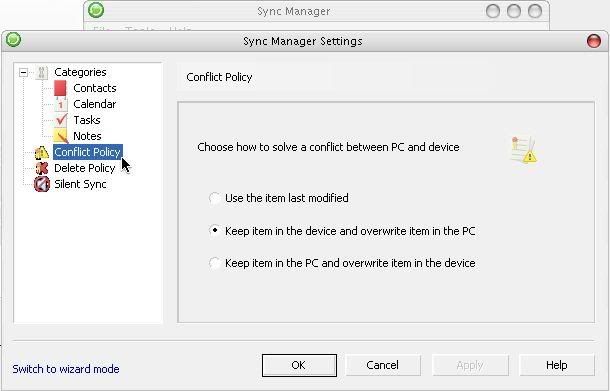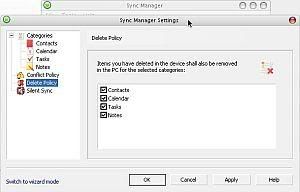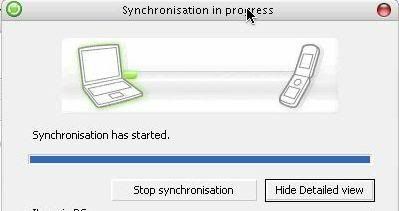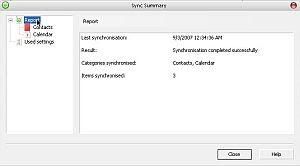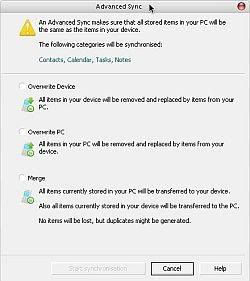Get 1024 GB HardDrive for free
Weekend is approaching and I'm feeling a bit lazy 'coz there's nothing planned and nothing to do this weekend. Hey, lemme pep up my PC. I can play some high end games on it then - all weekend long. That's it then - let's see what we need to build a monster PC with lotsa silicon juice. Lemme list what we've got -
Great list huh? This will make your PC a bleeding-edge machine. Oh, I forgot to include a Hard Drive here. Let's settle that. How about a 160 GB segate Baracuda HDD? It's got SATA 3Gb/s interface, 2-MB cache buffer, 78 MB/s maximum sustained data transfer rate and spindle speed of 7,200 rpm. A decent enough HDD - huh? But this one comes at a cost. That too, slightly a bit at the higher end.
Now listen to this. How about Western Digital’s 1TB [That’s 1,024GB] external hard drive - My Book? It's got Serial Bus Transfer Rate of 800 Mbits/s , FireWire 800 & 400, USB 2.0, i.e. Triple Interface and much more. It can hold upto 285000 digital photos, 250000 MP3s, 76 hours of Digital Video, 400 hours of DVD quality video et al. Oh MY MY. It comes at a price of $400 - a little price for so much it offers.
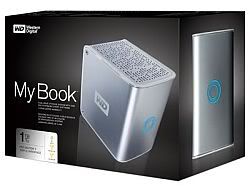


And now the biggest thing U can imagine. How about getting it for free? :o Yeah, that's right. This one hell of a HDD - 1TB monster external drive could be yours for free. Haaaah - I can see you drooling already and craving for more. Wanna know how to get your hands on this?
- Case : Cooler Master Stacker from nVidia. Attractive aluminum chassis with rounded edges, smooth curves, a streamlined design, tool-free installation, enhanced thermal management and top-mounted I/O panel.
- Processor : Intel's Core2 Extreme Quad Core : 2.66-GHz
- Mother Board : nForce 680i SLI. Includes NVIDIA SLI-Ready memory support, dual PCI-E x16 SLI video slots, a third PCI-E slot for graphics/physics expansion, and dual Gigabit Ethernet.
- Video Card : nVidia's 8800 GTX 768-M cards. DirectX 10-compatible, with a core clock of 575 MHz, shader clock of 1350 MHz, and an effective memory frequency of 1.8 GHz.
- Memory : 2 GB DDR2 RAMs from Dominator.
- Optical Drive : Lite-On's LH-20A1s. Writing speed of 20x for DVD+/-R media, 8x for DVD+/-R9, 48x for CD-R/ROM, and 12x for DVD-RAM.
Great list huh? This will make your PC a bleeding-edge machine. Oh, I forgot to include a Hard Drive here. Let's settle that. How about a 160 GB segate Baracuda HDD? It's got SATA 3Gb/s interface, 2-MB cache buffer, 78 MB/s maximum sustained data transfer rate and spindle speed of 7,200 rpm. A decent enough HDD - huh? But this one comes at a cost. That too, slightly a bit at the higher end.
Now listen to this. How about Western Digital’s 1TB [That’s 1,024GB] external hard drive - My Book? It's got Serial Bus Transfer Rate of 800 Mbits/s , FireWire 800 & 400, USB 2.0, i.e. Triple Interface and much more. It can hold upto 285000 digital photos, 250000 MP3s, 76 hours of Digital Video, 400 hours of DVD quality video et al. Oh MY MY. It comes at a price of $400 - a little price for so much it offers.
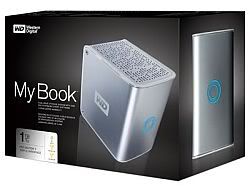


And now the biggest thing U can imagine. How about getting it for free? :o Yeah, that's right. This one hell of a HDD - 1TB monster external drive could be yours for free. Haaaah - I can see you drooling already and craving for more. Wanna know how to get your hands on this?
Primarily, it's as easy as buttering the bread. Head over to John's site SiteFever to check the details. All you've got to do is write a post on your blog about this contest that he's carrying out and also write about what you're gonna do with that much capacity. And oh, U've got to link to his post in order to send him a pingback, as only pingbacks count! And if John is impressed enough, he'll handover this MyBook to you as a prize / gift. Easy enough - huh? But try your best. 'Coz there could be only one winner here and everybody is already vouching for it. And of course, though I'm letting you know about this offer, I'm your opponent too. ;) I soooo wanna get my hands on it. Oooooohhhh.
I was just imagining what are all the things that I'll do once I get it delivered to my doorstep. The shear possibility is giving me shivers. First of all, I'll just keep blogging about winning this for a couple of days, if not more and make sure that each and every person I know - knows about this win. :D After that, I'll start lapping up the juice. Presently I'm slugging with a 160 GB Baracuda HDD with all but one of the drives already packed to the brims. Everything I download is dumped on a single drive [drive P:]. So, that drive is now in a mess - content of all type scattered all through-out it. I need more space o breath. This 1TB MyBook would be such a huge relief. When I get my win 1TB, this is how I'll use it -
- Divide the whole 1TB HDD in drives of 75GB [more or less] each.
- A special drive of 200+ GB exclusive for Gaming. I'll no longer uninstall old games for installing new space hungry games. Bring them on.
- Another special drive of 200+ GB for all my high quality video, movies and songs. As I said, it can store upto 400 hours of DVD quality video. MAN ... All my movie needs are going to be fullfilled.
- Likewise, each drive will have it's own content type. Pics, Documents, Installers, Backups - all will have their own drives
- Pictures. And lots n lots of them. I already have a HUGE gallery of them. And now it's chocking the P: drive. So, am gonna move all my pictures to a special 'Snaps Only' drive; Organize them by date and event; and put up a show every-time someone visits me @ home.
- My Blogs, man - all 7 of them are now gonna be backed up. I'll back up everything that's mine and is online.
- And why just my blogs? MyBook's got much bigger belly than that. If not the whole internet, I can atleast download and backup anything I want from the internet. Now that's WWW made a small world. :)
- And I'm gonna install all those heavy duty softwares. Adobe Creative Suit, Macromedia, AIR, Silverlight, Corel and the brands. Unleash my creativity.
Somebody stop me. I've getting goose bumps. Ok, John - promise me that you'll give this to me. :p Plz PLz PLZ.
The contest is closing on October 13th. Am eagerly and painstakingly waiting for that day when the winner will be announced. Fingers crossed. Wish me luck. And oh - you can also try your luck. Visit SiteFever and enter the contest. But I'll appreciate it if you do so just to spread the word and not actually win MyBook 'coz I'm all for it. ;)
Labels: Gadget