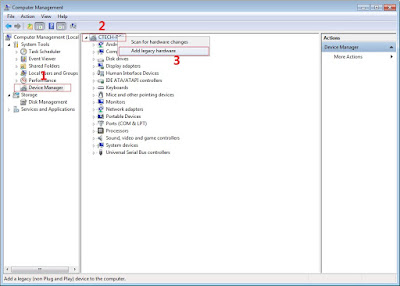Requiere Android 4.0 o superior.
Solo Launcher se sitúa en el top 3 de la categoría lanzadores de Google play, más de 100 millones de usuarios utilizan Solo Launcher en todo el mundo. Es un lanzador pequeño pero rápido que aumenta el rendimiento de tu teléfono móvil. Solo Launcher ahorra espacio de memoria, hace que usar tu teléfono resulte divertido y fluido.
¿Qué puede hacer Solo Launcher mejor que otros lanzadores?
- Lanzadores de primera generación que utilizan Material Design 2.0.
- Limpia la caché, aumenta la velocidad, limpia el almacenamiento y ahorra espacio de memoria más rápido que otros lanzadores.
- Ofrece miles de temas y fondos de pantalla bonitos, así como widgets inteligentes para que el uso de tu teléfono móvil resulte muy sencillo y rápido.
- Protege tu privacidad con plugins para bloquear recién añadidos.
- Aparece en Google play más que cualquier otro lanzador.
★Lo más destacado de Solo Launcher★
► Busca información
Todo lo que necesitas saber está aquí.
► Limpia y mejora
Haz tu teléfono rápido como el rayo.
► Gestos rápidos
Haz tu teléfono muy fácil de usar.
► Hazlo tú mismo con fotos
Establece tus fotos como iconos, con varios efectos para elegir.
► Bonitos temas
Miles de bonitos temas y fondos de pantalla gratuitos.
★Más características de Solo Launcher★
Ajuste visualizado
- Menú de configuración inteligente que te ayuda a configurar tu dispositivo Android fácilmente de la manera que te guste.
Gestión del icono de pantalla de inicio inteligente
- Coloca automáticamente tu aplicación de uso frecuente en la pantalla de inicio, acelera tu eficiencia y mantiene tu dispositivo Android limpio.
Widgets inteligentes
- Widget personalizado de hora/meteorología, widget de limpieza con un clic, búsqueda de widget, bloqueo de aplicaciones, ahorro de batería y otros.
☆Bonitas fuentes y caligrafías cuidadosamente seleccionadas, geniales y bonitas.
☆Bloqueo opcional de aplicaciones/de pantalla que protege tu privacidad y hace tu teléfono móvil seguro.
☆Ahorro de batería opcional que ahorra consumo de batería, no has de cargar tu teléfono móvil con frecuencia.
☆Widgets de la hora y la meteorología que ofrecen predicciones exactas del tiempo y la temperatura.
☆Potenciador de la velocidad Solo 2.0 integrado que mantiene tu teléfono inteligente y limpio, con un solo botón, ¡almacenamiento liberado, caché limpia, velocidad mejorada!
---
Link de descarga:
ARCHIVO APKLabels: Aplicaciones, Launchers